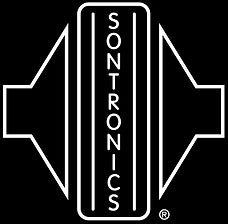A ribbon mic is another type of dynamic microphone, but instead of a coil attached to a diaphragm it features a microscopically thin, corrugated aluminium ribbon suspended in a magnetic field. Commonly a ribbon microphone is open to sound at the front and back, giving a figure-of-eight or bi-directional pattern (See more on polar patterns here.)
Ribbon microphones have a very specific frequency response directly related to the mass of the aluminium ribbon and its inability to oscillate at very high frequencies. As such, the high-frequency response tends to roll-off quite early in the audio spectrum, usually around 7kHz. This character makes ribbon mics excellent for use on acoustic instruments (such as violin or flute) due to the microphone’s limited ability to reproduce many ambient or reflected frequencies, delivering a very authentic, 'natural' result.
Ribbon microphones are particularly good for miking electric guitar amplifiers, since the speakers’ output and the microphone’s frequency response are closely matched.
Over time ribbon microphones have earned a reputation for being extremely fragile and historically it was inadvisable to use them with very loud or low sound sources. Their low sensitivity and poor output levels meant that high levels of gain were required to reach a reasonable output level, and this led to difficulties in achieving a respectable signal-to-noise ratio. However, our Sigma 2, Delta 2 and Apollo 2 ribbon microphones solve and avoid these problems through the addition of a 48V preamplified circuit, giving them a significant boost in sensitivity and the ability to reproduce stable and consistent results without the noise problems of ribbon microphones from history. The aluminium ribbon used to make each capsule, or ‘motor’, is made from some of the lowest-mass material available, delivering both a class-leading frequency response and a very high output sensitivity.
Furthermore, these three microphones, particularly Delta 2, have been engineered to withstand everyday use in both studio and live sound applications. It is important to note that that the ribbon element itself, much like the tyres on a car, will experience gradual wear and tear over time, eventually stretching beyond useable limits and requiring necessary replacement.
You can find out more about ribbon servicing and replacement here.
Sontronics ribbon microphones: Apollo 2 • Delta 2 • Sigma 2